SEO aims to improve website traffic from natural search engine results. However, it’s a long way to success.
First, you need high-quality WordPress hosting to set the base for creating a high-traffic website; you can find the best providers on the following link. Next, you need a comprehensive and reliable website builder if you don’t have the skill to code your website. And even with the best providers, it might be challenging to exceed your competitors in a saturated market without the aid of WordPress SEO plugins.
WordPress SEO plugins will improve your site’s performance overall, as well as its security and page load times. However, using the wrong plugins might negatively influence your website’s performance and efficacy in search engines. So, how can you identify which plugins live up to their promises and which you should stay away from?
Here are the top ten WordPress SEO plugins to consider for your website traffic!
Best 10 WordPress SEO Plugins for Increasing Website Traffic
#1: Yoast SEO
The most well-known and well-established SEO plugin for WordPress, Yoast, is available in both a feature-rich free edition and a premium advanced version.
Yoast’s ability to edit page names, headers, and meta descriptions, is among its most valuable capabilities. This implies that you may choose alternative page titles and headings rather than having the post title dictate them. The benefit of this strategy is that it avoids duplication by ensuring keyword differences between each.
Know more: The Top 10 Amazon keyword Research Tools You Need in 2022
#2: Hubspot
It isn’t easy to create a solid SEO strategy without adequate data. That’s where the free WordPress plugin from HubSpot comes into play, offering simple built-in analytics.
It allows you to review every aspect of your marketing performance using straightforward dashboards. You can also keep track of the number and quality of your traffic or zoom out for a site-wide perspective. Essentially, you can begin learning where to direct your attention without ever leaving WordPress.
#3: Rank Math
For your WordPress website, Rank Math SEO is the equivalent of a Swiss Army Knife. It provides everything you require to fully take over your on-page SEO, combining the power of several SEO plugins into a single, lightweight, and simple-to-manage plugin.
You may control your articles, pages, products, or other taxonomies on-page SEO with Rank Math.
#4: SEOPress
SEOPress, like the majority of the others, has both a feature-rich free edition and a premium one for more experienced users. It has a standard setup so that novices may get started right away, but settings can be changed for those who wish to take them on.
As would be expected, SEOPress includes the fundamentals, including the ability to customize the meta-descriptions and page titles, headings, and URLs for each individual page. Additionally, sitemaps for text, photos, and HTML navigation are automatically produced.
#5: All In One SEO Pack (AIOSEO)
AIOSEO eliminates all complexity of settings, as it’s all set up. Once you activate it, it will function properly out of the box. For example, it will automatically create meta descriptions and tweak your titles for Google and other engines.
Advanced users may, however, alter their experience and disable automated functions. Additionally, you may utilize the Robots.txt editor to inform web spiders about your website’s contents. The All In One SEO Pack will also immediately notify search engines of the site updates.
#6: MonsterInsights
Without monitoring analytics and performance, SEO is impossible, and MonsterInsights makes it simple to do so. It integrates Google Analytics seamlessly into your WordPress dashboard with its WordPress plugin and gives you useful information on how to advance.
Your Google Analytics monitoring script can be installed without using any code, and it will allow you to monitor how visitors navigate to and use your website. It also provides a material report that displays the most popular pages on your website.
#7: Google XML Sitemaps
Google XML Sitemaps may be the perfect answer if having your website indexed by search engines is your primary priority. You may use this plugin to automatically create a sitemap just so spiders can quickly analyze your website.
You may also store your preferences and then apply them again after each new piece of content that you post.
#8: SEO Squirrly
SEO Squirrly targets beginners in the field. It provides an all-in-one SEO package without complex components. Unlike the other plugins I’ve already discussed, SEO Squirrly produces unique SEO advice.
You begin by entering the subject of your article. Additionally, the desired term is entered so that while you continue to write your content, a number of green lights are turned on in real time.
#9: W3 Total Cache
Site speed is crucial since every search engine wants to return results that fulfill the user’s query and offer a positive browsing experience. By caching, minifying, and integrating CDNs, W3 Total Cache increases site performance, making it simpler to handle all the advantages in one location on your website.
#10: Rankie
Your SEO strategy’s data determines how effective it is. Rankie gives you additional information so you can choose the best SEO strategy for your website.
Rankie provides the information you need to make changes to your pages without requiring you to open a new tab for Google Analytics, WordPress, and a random excel spreadsheet you are using to monitor every term you want to target by assisting you in tracking your ranks and generating effective reports.
Conclusion
Any WordPress website must have a high-quality SEO plugin. You could discover that your theme has SEO settings pre-configured. An SEO plugin, however, makes it simple to switch themes if you decide to remodel your website.
So the bottom line is that the appropriate plugins and SEO tactics will improve your search traffic and enable your site to reach the top of Google Search!
We hope you liked the article on the best 10 WordPress SEO plugins for boosting website traffic. In case, if you find any more interesting plugins then please do share them with us in the comment section.

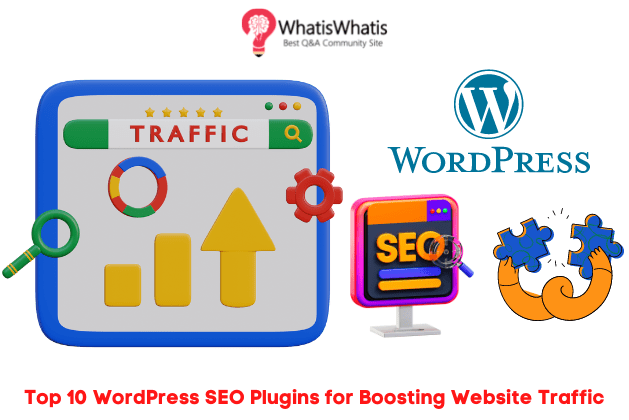




Leave a comment