Working with Windows Server interests more candidates than we could ever imagine. It is due to the demand and reasonable compensation for a true professional. However, getting an interview for any Windows Server-related position may not be easy. In this post, we’ve selected the most typical Windows Server interview questions to outline some of the currents in which companies can test candidates.
Most Typical Windows Server Interview Questions and Answers
What is the difference between Windows and Windows Server?
The difference between the server and desktop versions of Windows is in the central controlling kernel of the OS. The server version is more functional because it can work with many processors simultaneously, with significantly more RAM, acting as a server host.
Also know: Top 5 Space Engineers server hosting Platforms for Everyone
How do organizations use Windows Server?
Companies use Windows Server for organizing employees’ remote desktops or personal use (e.g., when they need to use a dedicated static IP of a specific country). They also use the server for hosting sites developed on the technology asp.net.
In addition, Windows Server provides support when installing special software compatible with Windows OS and CRM systems. With Windows VDS, the user receives many benefits, including complete root access to the administrator, dedicated resources, a trial or official license, a private IP address, and 24/7 stable access from anywhere in the world.
What is the latest version of Windows Server?
Currently, the newest version of Windows Server is 2022 (10.0.20348.946) / August 16, 2022.
What are the available editions of Windows Server?
Every time Microsoft Windows Server introduces new functionality. For example, BitLocker, Hyper-V virtualization, or Server Core appeared in Windows Server 2008, Nano Server and Windows containers came out in Windows Server 2016, and Windows Server 2019 came with Windows Admin Center, a new way to remotely administer server infrastructure, hyper-converged infrastructure improvements, and deep Linux subsystem support.
Foundation is a general-purpose server OS best suited for lower-level servers. The OS supports only one processor and 32 GB of RAM. In addition, the Foundation edition (not available in Windows Server 2016) is limited to 15 users, making it suitable for small offices only.
Essentials (formerly SBS or Small Business Server) is an easy-to-configure server solution that supports up to 25 users and 50 devices, making it suitable for small offices.
Standard supports a maximum of 4 TB of RAM, and each purchased license covers two processors. For those interested in virtualization, this edition will allow running up to two virtual operating system instances (additional virtual Windows Server instances will incur additional costs) on the same physical hardware, making the Standard edition suitable for light virtualized environments.
Datacenter is the best and most expensive edition of Windows Server. With a Datacenter license, one can run an unlimited number of virtual instances with Windows Server as a guest OS on a single dual-processor computer.
How to install Windows Server?
Never use any third-party Windows compilations. Instead, only use the original installation images. It will help you avoid many problems and get maximum performance and stability.
How to patch Windows Server with the latest updates?
Cumulative service pack KB5015827 (Build 20348.825) updates Windows Server 2022, version 21H2 (LTSC) for x64 processor-based systems. However, the latest version has some issues; for example, after installing, the IE mode tabs in Microsoft Edge may stop responding when displaying a modal dialog box on the site.
The cumulative update KB5015827 for servers is installed manually through the Windows Update Center. Go to Options > Update and Security and click Check for Updates.
In the Optional fix available section, click Download and install.
A computer reboot is required to complete the installation. After the update, the build number of Windows Server 2022, version 21H2, will change to 20348.825.
Also know: How to Export an Inaccessible OST file in any MS Outlook?
Why is installing updates important?
There have been repeated security breaches recently, targeting many users. Unupdated computers have fallen victim to cybercriminals. Updating software is essential because updates include critical fixes for malicious vulnerabilities, thus safeguarding against them. Users could have prevented many high-profile attacks if they had installed updates in time.
What is Active Directory?
In simple words, it is a distributed database that allows you to combine different network objects (servers, printers, and different services) into a single system, allowing easy retrieval and use of the necessary data. Active Directory domain service is an implementation of Microsoft directory service that provides centralized authentication and authorization services.
How do you configure Active Directory Domain Controller on Windows Server?
First, create the necessary network servers in the control panel, and one of them will be a domain controller.
Once created, join all the machines into a single private network via the Control Panel under Private Networks, which will give them local IP addresses.
- Open the Server Manager and select “Add roles and features.”
- Select Role-based or feature-based installation as the installation type.
- Select one of the servers from the pool.
- In the next window, check Active Directory Domain Services.
- Add the components.
- Install all marked components on the VPS using the Install button.
Explain the term forest in AD.
A forest, domain forest, or Active Directory forest is the highest form of order in any active directory, consisting of many types of domains working with different variants of organizational units. A forest is an ample space in an active directory with a defined security boundary. Any user working in one forest cannot move to another. However, they can move from one domain to another.
Explain what sysvol is.
When using the SMB protocol to connect a computer to the Synology NAS where the domain is configured with the Synology Directory Server package, the sysvol folder can be seen, which contains the files required by the Synology Directory Server.
The sysvol folder contains domain shares replicated to each domain controller.
The sysvol folder cannot be hidden or disabled. It will not appear under DSM Control Panel > Public Folder. It will be displayed but not directly accessible on Windows 10 computers.
Learn more: Top 10 Interview Questions and Answers For CSE Students To Join IT Industries
Authorizing a server means allowing the server to assign dynamic IP addresses in the domain. For example, authorization is required in Windows Server to prevent unauthorized DHCP servers from serving clients.
The most common cause of the “DHCP not enabled on the network adapter” error is when you change the network connection settings (by yourself or by some program), disabling DHCP, as reported by the troubleshooter. DHCP here refers to the option for your network adapter to obtain an IP address.
To see if the DHCP Server Service is running, run the net start command to find the DHCP server. The DHCP server is authoritative.
If it is not, on the DHCP server, click Start, click Administrative Tools, and then click DHCP. In the DHCP console, right-click DHCP. Select Manage Authorized Servers. In the Manage Authorized Servers dialog box, click Authorize.
Is it possible to integrate third-party services into Active Directory?
It is possible to integrate third-party services into Active Directory. This is done with different versions of Microsoft. dirXML or LDAP.
What’s different about Windows Server 2022?
Because of growing cybersecurity threats and attacks, Microsoft has introduced a new version of Windows Server 2022 with enhanced security features. In addition to this, Windows Server 2022 also offers users an improved performance of the following:
- Storage Location,
- Windows Administration Center,
- Networking,
- Hybrid Cloud, etc.
To install it, the system must have the following hardware requirements for Windows Server 2022:
- The processor must have a 64-bit clocked at 1.4 GHz and be compatible with the x64 architecture.
- RAM must have at least 512MB.
- The network card must support at least 1 Gbps bandwidth.
- Storage requires at least 32 GB of disk space for installation.
What is PowerShell?
Windows PowerShell allows system administrators to change settings, stop and start services, and maintain most installed applications. Windows PowerShell is primarily a shell with a scripting language, originally based on the .NET Framework and later on the .NET Core.
There are two versions of Windows PowerShell: in addition to the shell emulator, there is the Integrated Scripting Environment (ISE).
The Windows PowerShell ISE asa web development services tool is a complete development environment with a tabbed and syntax highlighted code editor, command builder, built-in debugger, and other tools.
Also know: 6 Best Network Monitoring Softwares
What is DNS?
DNS servers allow storing the IP address data of the corresponding domains, provide caching of the information, and output the information to the user on request. In DNS, the following queries are iterative (aka direct) and recursive.
Iterative query sends a domain name to a DNS server and asks to return either the IP address of the domain or the name of a DNS server authoritative for this domain. In this case, the DNS server does not poll other servers for a response. It is how root and TLD servers work.
A recursive query sends a DNS server the domain name and asks to return the IP address of the requested domain. Thus the server can contact other DNS servers. A recursive query sends an IP and asks to return the domain name.
What is WSUS?
WSUS (Windows Server Update Services) is needed to automatically download Microsoft patches, service packs, and other goodies and distribute this content within the local network. As a result, administrators don’t need to download patches separately and put them on each machine.
Where does the Active Directory database operate?
The location names are NTDS.DIT, Res1.log, Res2.log, EDN.Chk, EDB.Log
What is the difference between a thread and a computer process?
Processes and threads are related to each other but have significant differences.
A process is an execution-time instance of a program, an independent object to which system resources (e.g., processor time and memory) are allocated. Each process is executed in a separate address space: one process cannot access the variables and data structures of another.
A thread is a particular way of executing a process. When one thread changes a process resource, this change is immediately visible to the other threads of that process.
Read more: Top 10 Interview Questions on Java
How do you understand Group Policy?
Group Policy is a tool available to administrators working with Active Directory architecture. It allows centralized management of settings on client computers and servers connected to the domain and provides an easy way to distribute software.
Group Policies allow configuring specific users or computers within an Active Directory domain. It also allows policies to be specified in one place for a group and applied to a target set of users.
What are the objects of Group Policy?
Microsoft Active Directory Group Policy allows IT administrators to centrally manage users and computers in a domain.
When an AD domain is created, Group Policy objects are automatically created. Default Domain Policy sets basic settings for all users and computers in the domain in three layers: password policy, account lockout policy, and Kerberos policy. The Default Domain Controllers Policy sets basic security and audit settings for all domain controllers within a domain.
Essential functions of Domain Controller
The domain controller is used to create a local network in which users can log in with their names and credentials. They must do this on all computers. Also, installing a domain controller allows for defining access rights on the network and managing its security.
In conclusion, these are not the only questions an interviewer can ask a candidate on a Windows Server interview questions. They can be both technical and about basic soft skills. And if you’re interested in other positions, such as .NET Framework developer or you need detailed answers on .Net Core Interview Questions, check out this blog for more information.
About author:
Robyn McBride is a journalist, tech critic, author of articles about software, AI, and design. She is interested in modern image processing, tech trends, and digital technologies. Robyn also works as a proofreader at Computools.

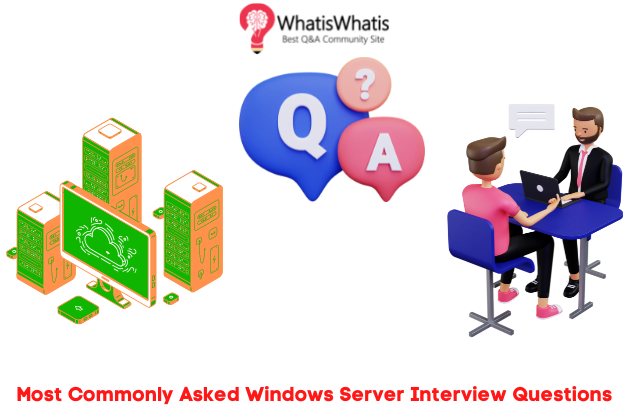




Leave a comment