It is not a big issue that your computer is running slow and freezing. first, you have to confirm that for what purpose you are using the computer, whether for online or offline heavy duty gaming, live streaming, working with the multiples software which runs the system slow.
There are many other reasons which make Computer or laptop running slow all of a sudden. In any case, prolonged and unresponsive windows are bothering you then you should read till end because any point related to this topic can help you out otherwise you can share short description in comment box which will easy for us to help you out with Computer suddenly slow problems.
Let’s find the shortcuts on taking “screenshot on MAC“.
You can pick any relevant point from below method which might match to your current computer situation. These are the primary and most pointed reason which makes a computer or laptop slow, so we suggest you with this situation to consider them first to solve your problem with the computer system.
Is your computer running slow and freezing?
Method #1. Virus or Hacking issue:
These days the majority of computer PC is connected with the Internet for online streaming without any VPN or Adware protection, which causes the variancetv type of viruses.
These type of viruses infected your Computer with more than one viruses which make Computer very slow. It is better whenever you are using the Internet try to have the Anti-virus security software installed on your Computer.
If your Computer is already infected even this anti-virus software help to remove viruses or with the admin privilege you can run windows command prompt by tying and replacing drive letter “g” for the external hard drive letter (attrib g:*.* /d /s-h -r-s and hit Enter).
Method #2. Check For Windows Update:
Due to the increase in technology, windows are regularly updated every month for the latest feature or to run the Computer with fast performance. So you need to check that your windows are up to date or there is an update released by the operating software company. Also, make sure your browser plugins are up-to-date whenever you use the Internet.
Method #3. Background Programs Are Open:
Programs operating in the background are one of the most popular reasons for a slow computer. Remove or de-activate any TSRs and programs that begin automatically every moment the computer boots. Open Task Manager to see which applications run in the background and how much memory and CPU they use. Select the one and close it.
Method #4. Running On Low Space (Hard Drive):
Windows always need the temporary space in especially in C:/ drive where your windows are mostly installed. Installing substantial programs or while updating the area of C:/ drive get low. In this situation try to installed some necessary programs on other trips then C drive, which might help to rid from PC running deep space.
See more: What are the top 10 mobile Phones in 2020?
Unnecessary software should be removed and give at least 5 to 10 GB of free space to C:/ drive. Remove temporary files, caches, and other old files from C:/ drive, which is added into the trip because of the use of the Internet.
Some other Reason that might help you to identify the problem: Why My Computer Is Slow?
- There is a fragmented or corrupted in hard drive
- The drivers are outdated and conflicts in hardware.
- It is overheating in a processor or graphics card in computer CPU.
- Failure in hardware function due to cable connected fault of inside hardware damage.
- Your Computer is running on the old operating version.
Final Word:
In this article, the essential factor that causes Computer running slow or freezing is discussed in details for you. This might help you to solve the problem and easy for you to update us with the experience in the comment section.
Know more: 3 Best laptops for Journalists
We are always trying the best to provide you the relevant and useful information, which make us study in in-depth research. If you think this article offers the best information related to the topic, then share this information Why My Computer Is Running Slow and Freezing to your family or friend.

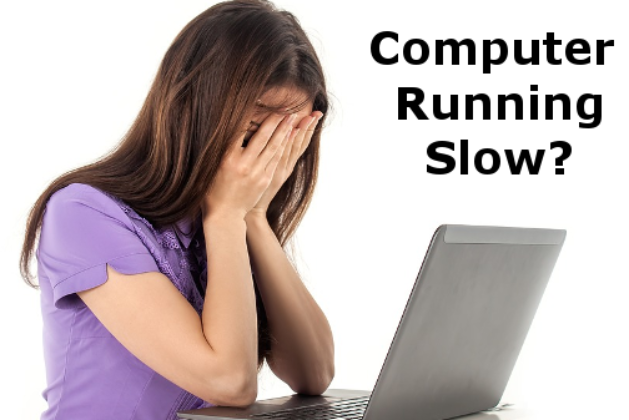




Leave a comment