Resource planning and management have gained a lot of importance in recent years. All projects need resources to execute them but mostly, more people are needed than are available.
Another problem is that the qualification and skill requirement keeps changing at a quick pace. Because of this, the project or resource managers face many challenges.
For example, capacity planning is poor, there are conflicting resource priorities, lack of information on resource availability, etc. And this can impact your business effectiveness in a big way.
See more: Top 10 Features of Resource management Software
Seems like a lot to handle? Let’s take a look at these challenges and find how you can overcome them with the right resource management software.
Top Resource Planning Challenges
Poor Capacity and Resource Planning
So, what do you mean by capacity? Capacity defines the resources available to you for getting a job done or to deliver a project within timelines and budget.
Mostly, organizations don’t know how to measure their capacity and therefore, they are not able to plan their resources. The best and simplest way to resolve this is by adopting good resource planning software.
Manual Data Entry Consumes a Lot of Time
As a business expands, employees have to spend the majority of their time in manual data entry or repetitive tasks. Moreover, on a large scale, such manual tasks become very error-prone.
So, how can you solve this? A resource planning software helps to automate these manual tasks, frees up resources, and reduces the likelihood of errors. What do you get in the end? A streamlined process and a productive workforce. Isn’t that your end goal?
Identifying the Right Skills Needed for the Project
When you start a new project and do resource planning, the first step is finding people with the right skills. Though it may sound very simple, it could be challenging if a clear overview of all the resources is missing.
This can be solved by having a comprehensive list of employees that could be sorted as per their skills, position, experience, etc. This way, you can quickly find people who can deliver a specific project.
Then, you need to find out if those resources are available in that estimated schedule. Some organizations also use a skills matrix or Responsibility Assignment matrix (RACI chart) to indicate what they are responsible for.
Read more: How to Improve Project management in Your Business?
Shifting Resources to Deal with Sudden Problems
In project management, deviations and challenges keep cropping up every now and then. A team member suddenly quitting, someone falling ill, a resource who is not able to perform; does this sound familiar?
Though you might have planned efficiently, it is normal for such unforeseen challenges to come up. But the worst way to handle this is by shifting resources from one project to another for fire-fighting.
Hence, when you do resource planning, it is important to get a good understanding of resource demand and requests. Also, try to keep a buffer resource for such unforeseen circumstances and plan your timelines wisely.
Projects Compete for Skilled Resources
Most organizations do not have a sufficient workforce to staff all projects simultaneously. As a result, various projects compete against each other for experienced and skilled resources.
Many resources get assigned to multiple projects at the same time. This causes holdups, particularly where every project needs specialized skills. So, what can you do to get the best performance from your resources? And how should you assign the workload to avoid under- and over-allocation?
The right resource planning software is your answer. With such a tool, you can see the impact of changes on the overall schedule and also on resource allocation. The result obviously is a better ability to meet the project goals.
Resource Risks are Not Assessed
Imagine if an organization does not assess risks associated with processes, their technology, and any unforeseen events. And what would happen if they don’t think about risks related to their resources? It is disastrous for the projects.
At the resource planning stage, project managers should create a list of every task, related risk, and opportunities while allocating resources. Assessing these possible risks keeps you alert and helps you to mitigate them in case they occur.
Resources Required to be in the Same Location
If your best resources are not based at the same location where your project team is operating, it can impact the overall effectiveness of both your project and resources.
Thankfully, resource planning software such as eResource Scheduler Cloud enables your team to collaborate and work together from any location or geographies.
What’s more? They can share important information and communicate effectively. This kind of visibility helps to create clear workflows and enables tracking of resources with optimal efficiency.
Read Now:- The Theory (And Practice) Of Tokenization Everything!
Not Enough Skilled Resources and Resource Use not Optimized
Maybe you got the required number of people; but is that enough? You need resources who possess the right skill sets needed to successfully complete your project. Assigning resources without considering their skills sets could result in a lot of wasted time and effort.
At times, the team members who are allocated are not optimized. Their skills might be under-utilized as they might be working on low priority projects. Rather, they should be assigned to projects that meet organizational goals.
How Can you Solve These Resource Planning Problems?
So, here are a few things you should keep in mind to avoid these common resource planning challenges.
- Make realistic plans that suit project requirements and avoid adding more bookings than needed.
- Don’t make assumptions, rather trust the available data. Use data inputs and reports from successful past projects to plan the future ones in the pipeline.
- Gain a clear overview of all your resources. Know what kind of resources you need, what are the skills they have, and if they are available in the timeline you are looking at.
- Align your projects with the organization’s overall capacity and pipeline. It is good to include other projects and prioritize so that you are mindful of possible clashes and variations.
- Aim at having open communication with your team. Plan to have regular meetings with them as that will help you to know how they are performing. It will also help you to know their pain areas early on, so you can help resolve them.
- Automate any redundant data-entry tasks to save time and effort for your team. This time and their skills can be used for more productive tasks.
- Consolidate and integrate all your software systems. Having multiple stand-alone systems add to the confusion.
- Improve inter-department communication to gain clarity on overall resource availability, utilization, and seamless delivery.
- Implement good resource planning software to improve resource planning, scheduling, and workload management. Tools like eResource Scheduler Cloud enable effective communication and sharing of key information.
eResource Scheduler – A Top-rated Resource Planning Software
eResource Scheduler (eRS) is an intuitive and user-friendly resource planning, scheduling, and management tool that links resource planning and project execution stages.
This multi-user resource management software can ease your life and help you sail through resource planning, allocation, and team collaboration. It enables organizations to design and execute viable schedules for their resources, improve coordination, and fully optimize their productivity.
That’s not all. Its client-server architecture helps multiple users to collaborate and share important data in real-time throughout multiple locations.
eResource Scheduler brings you a scalable design that enables you to modify the configuration of the tool as per your requirements. The drag and drop interface makes resource planning and scheduling a very simple task. Create new schedules or alter the existing ones in just a few clicks.
See more: What Is Strata and Strata management?
The Gantt chart functionality gives you a detailed view of your resource schedules, their availability, and utilization data. This best-in-class resource planning software can be easily configured for scheduling employees or some custom-defined resources like meeting rooms, vehicles etc.
It enables you to improve your utilization figures at all levels by providing detailed dashboards and other brilliant tracking features. So, what are you still waiting for? Book a free trial today.

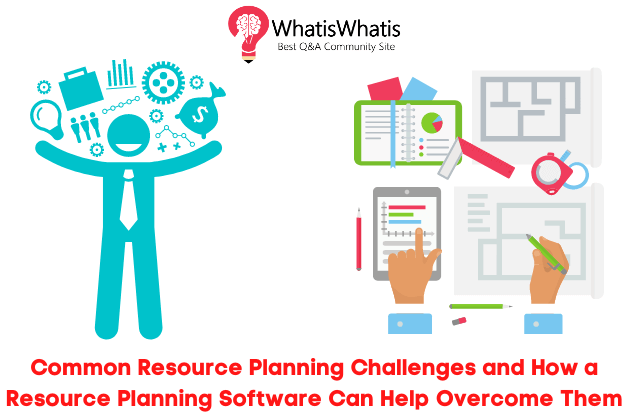
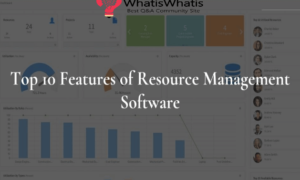
Leave a comment