The first name that comes to mind when talking about a statically-typed programming language is Kotlin. With its interoperability with Java and developer-friendly nature, this language makes it the most preferred language for Andriod developers.
The language has been around for several years now and has gained a lot of traction in the Android development community. As well as other areas such as iOS and server-side development.
In this article, we will look at why you might want to use Kotlin when developing your next app or website!
Kotlin For Android Development With 12 Reasons
It reduces boilerplate code
It’s an inevitable part of any software development process conducted by companies. Which provide the android development service, but it can take up a lot of time and effort. When you’re just starting out on a project with no experience writing code.
Kotlin makes it easy for new developers since it allows them to skip over these parts of their projects and focus on what matters most. Writing actual useful features instead of just filling in blanks with boilerplate methods. That do nothing more than standardize some common tasks like creating objects or accessing values from other classes/entities (e.g., arrays).
Though choosing a good programming language is the core part of the entire Android development process, it won’t be enough. Makes sure to have the android development best practices in place to enhance the app to another level.
The synthetic extension
The synthetic extension allows you to add a property to a class without modifying it. This is useful for adding new functionality to existing classes. But can also be used as an alternative way of returning an object when needed.
The synthetic extension is a great way to avoid breaking existing code by allowing you to create new properties on existing objects without needing any changes in your old classes or APIs.
No more null pointer exceptions
Kotlin is null-safe by default, and it’s built on top of the Elvis operator. In addition to being safe from null pointer exceptions, using Kotlin also improves readability. And reduces bugs in your codebase because of its syntax highlighting capabilities—you’ll be able to see exactly what type each variable is at a glance!
Good community support
Kotlin has good support from its creators as well. There are hundreds of open-source libraries available for you to use when building your app! So if you want to use Kotlin but don’t know where to start. Or what the first steps should look like, then this guide might help you out!
It’s interoperable with Java
This means that you can use Kotlin, and your existing code will still work in the same way as before, only now it’s written in a new language.
When you write new code in Kotlin, whether it be an Android app or something else, it has to be able to interface with Java classes. This means that if there are any problems or issues with this process, then your app would likely not run properly as a result of these problems being present within each other’s interfaces (i.e., two separate processes communicating through shared variables).
Language and environment are mature
The Kotlin plugin for Android Studio has had a lot of work done to provide support for the latest version of Android (API level 28), so you can use it with confidence.
This mature language also offers some nice features, which means lesser headaches for Android developers, such as lambda expressions and lazy initialization classes. And if you want more control over your code than what’s available in Java 8 or higher, then Scala might be right up your alley!
Kotlin is multi-platform
It runs on the JVM, JavaScript and Native platforms. You can use it in the browser, on Android and even iOS making it the most versatile and accessible language.
Further, its interoperability with Java enables you to use existing libraries written in other languages, such as Scala or Groovy. It also supports many existing tools like Gradle as well as new ones.
It’s seamlessly integrated with Android Studio
Kotlin can be added to your project via the New Project dialogue in Android Studio or by creating new projects using the Gradle build system; once added, all Java code will be converted into Kotlin at compile time (no runtime overhead).
The syntax of Kotlin differs from Java, so we recommend using IntelliJ IDEA as an editor for writing code in this language—it supports both Java and Kotlin out of the box!
Helps reduce errors and bugs in the code
The Kotlin compiler is able to detect errors in your code and help you find them. This reduces the number of bugs in your code, making it easier to maintain and debug.
The Kotlin language has a static type system that lets the compiler know what data types a variable holds at compile time. This means that if you try to assign an integer value to an object (like String), the compiler will flag this as an error because it knows that String does not have an Integer type.
Speeds up everyday development tasks
The first and most obvious advantage of Kotlin is its speed. It’s significantly faster than Java, and the Android platform already runs on top of it.
The second advantage is that Kotlin code is more concise than Java. This means you can write smaller pieces of code with less effort and fewer characters than in your other programming language (Java).
The third advantage is that Kotlin makes use of some new features in JVM languages, such as lambdas and coroutines, which lets you create clean, expressive code while still being able to rely on existing libraries from the Java world without having to rewrite them from scratch in order for those features work correctly within your project – something which might not always be possible when using other languages such as C# or PHP.
An enterprise language
Kotlin is an enterprise language, and it’s used by companies like Pinterest and Uber. It’s also been adopted by many banks and financial institutions.
A lot of people associate programming with hard work and long hours, but Kotlin can make your code more readable without sacrificing performance.
With Kotlin you have the option to write expressive code that looks like English instead of in-your-face Java syntax—and it will compile down into efficient bytecode so you can run it on Android or iOS devices without having to deal with native code translation issues (which are common when using third party libraries).
Much safer than java
Kotlin is a safer language than Java. It has null safety features, which make it much safer to use. Null safety means that there are no null references in your code. And when you try to access an object that doesn’t exist, Kotlin will throw an error rather than silently letting your program crash.
Kotlin also offers type safety through its strong type system. Which allows the developer who provides android development service to enforce requirements on their data structures. So that the compiler can check them at compile time instead of runtime (the usual case).
This helps avoid runtime exceptions and makes debugging easier since you know exactly what variables are expected by your code. Instead of having to remember them yourself or searching through large chunks of code looking for errors caused by typos or misusing types incorrectly (e.g., passing integers as strings).
Given the fact that it’s been around for years, this mature programming language can be relied on even for complex projects.
Why must every business consider outsourcing their android development?
If you are looking to build an app or develop an application for your business. Then outsourcing is something that you should consider.
The best thing about outsourcing is that it gives you the opportunity to work with experts. Who have all the right skills, experience and expertise required in order to deliver high-quality products at affordable costs.
An agency will always be able to provide you with dedicated teams of developers. Who can help you achieve your goals without any hassles or delays.
- Strong experience and expertise
Experience is the key to success in any business. The same applies here as well. If you are looking for a developer who has experience and expertise. Then it would be best if they have worked on several projects before. This will help them understand the market better, understand customer needs better, develop apps that are more user-friendly etc.
- Consistent Support and Service
The first reason to consider outsourcing your android development is consistent support and service.
If you are a small company, it can become extremely difficult to keep up with the demand for customer support, technical support and service delivery. An outsourced team of developers for top-notch android development services will have both the time and resources to meet these needs consistently.
They’re also able to provide a better user experience by focusing on quality assurance. Rather than simply making sure their own apps work properly as long as they get paid upfront by clients.
- Access To a Large Pool Of Skilled Talent
If you are looking for a skilled person to help you develop your app, then outsourcing is the right choice. In fact, there are many advantages of hiring an outsourced team instead of hiring one yourself.
One of the best reasons why it’s better to outsource your Android development project is that you can access a large pool of skilled talent from different places in the world!
Conclusion
Kotlin is a great language to use if you want to make Android apps. It has a ton of features, and it’s super easy to learn.
The best part about hiring an agency for Android Development with Kotlin is that you don’t have to do anything. From the initial conversation till the development of your app, all of it will be done by this team.
You can just sit back and relax because they are experts in what they are doing. And will deliver the best product for your business.




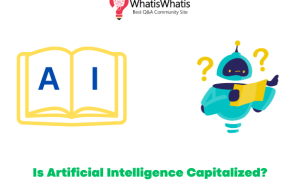
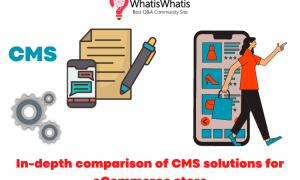
Leave a comment