Read this comprehensive tutorial to understand every technique and procedure to export eM Client to Outlook 2021, 2019, 2016, etc., using free and automated methods.
Various users search for the ideal way to import eM Client into Outlook 2016 and 2019. In this technical era, emails are the preferred means of business communication, and MS Outlook is among the popular email client.
Users will enjoy multiple benefits migrating email messages from eM Client to MS Outlook, including better email management, junk filtering, security, compliance with industry standards, cross-platform support, etc.
Know More: Export Thunderbird to Office 365 mailbox
If you want to export eM Client to Outlook 2021 without any chance of data files, then you have to follow two steps:
- Export Data from eM client.
- Use of Automated Solution to Convert Data in PST Format.
So, let’s begin the post and know how simple the procedure is to import eM Client into Outlook 2019.
How to Export Data From eM Client?
Follow the steps mentioned below to export data from eM Client, and later on, we will check how to export mail from eM Client to Outlook all editions.
- Navigate to Menu >> File >> Export.
- The Export Wizard now shows up on your screen. Choose an option, then click Next.
- Next, choose the folder you wish to export (Inbox, Outbox, Sent, Trash, Draft, Junk E-mail) and click Next.
- Next, choose the target location and press Finish.
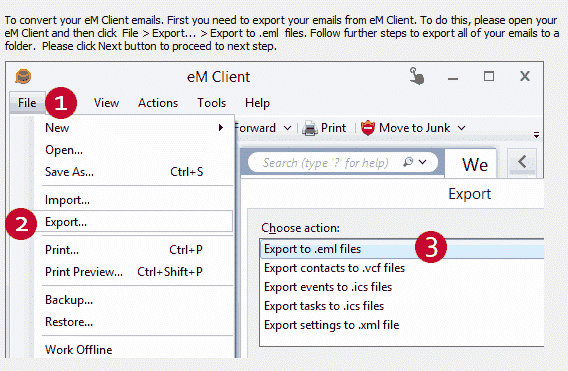
After performing the steps mentioned above, users can save data in EML format. Now, let’s check out the procedure to import eM Client into Outlook 2019, 2016, etc.
Expert Solution to Export Mail from eM Client to Outlook 2016
BitRecover EML to PST Converter is the expert solution to export eM Client to Outlook 2021, 2019 & lower editions. Users can batch export emails from eM Client to an Outlook profile with all attachments and other data attributes.
With this toolkit, users get the option to move selected files to PST format. Also, there is no file size limitation on batch transfer of EML files. The software keeps the email properties intact throughout the process.
Find More:
How to migrate PST to Office 365 archive?
How to split oversize PST file into two or more PSTs?
Which is the best NSF to PST Converter?
How can I convert MSG to PST in Batch?
The software is compatible with all editions of Windows and Mac OS versions. So, let’s check out the working steps for this toolkit.
Steps to Import eM Client into Outlook 2021 with Attachments
Follow the steps mentioned below in order to export eM Client to Outlook 2021, 2019, 2016, etc.
- Run the program and read the guidelines.
- Use “Add File” and “Add Folder” to upload the EML files to the software panel.
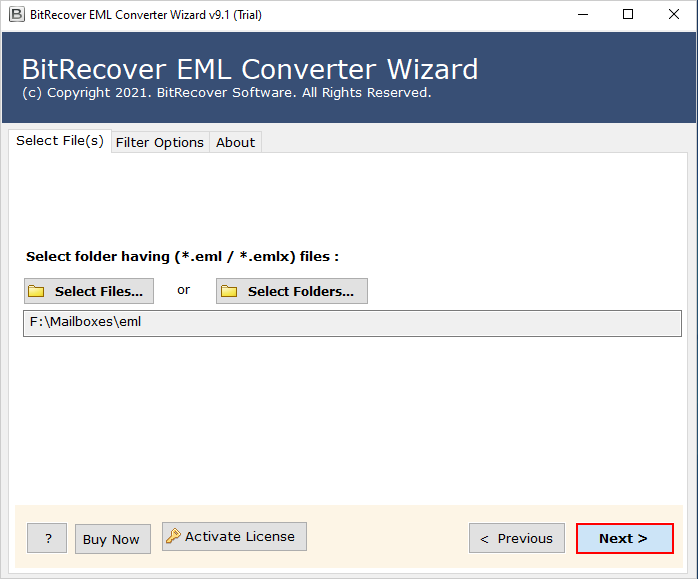
- After that, hold off for a short while. The software will examine your folder and list every item in the software directory.
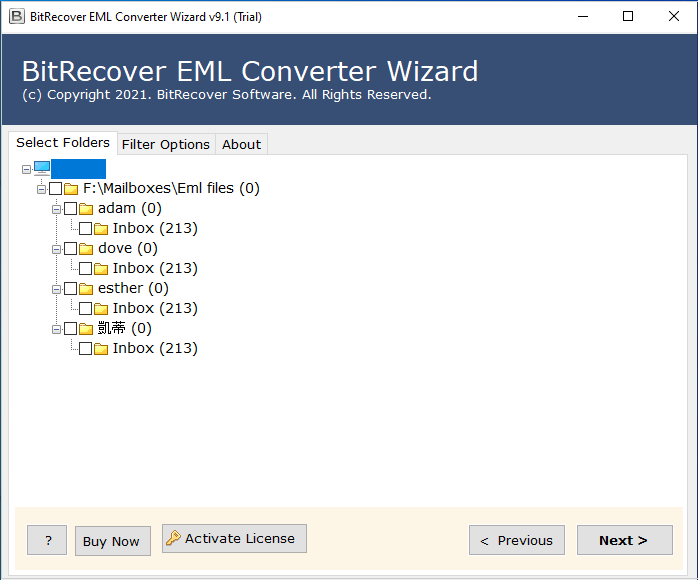
- Users must select the saving option as “PST” from the list.
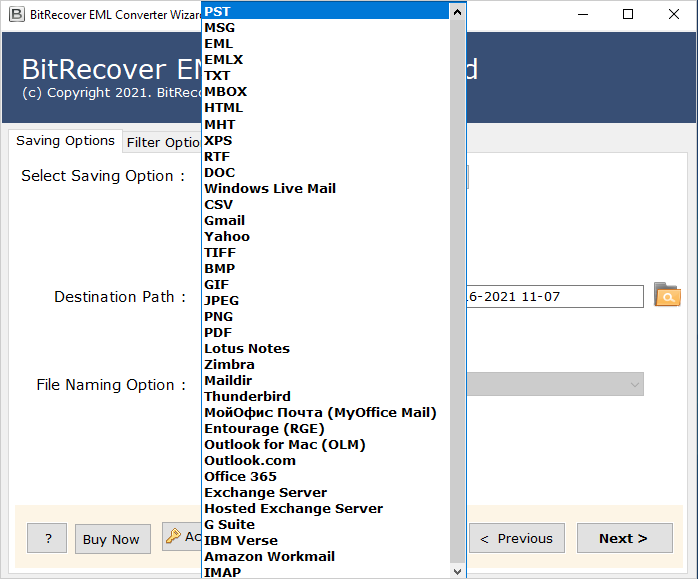
- Apply the data filters, select the location to save the output, and click the convert button.
Using the following string, one can quickly import eM Client into Outlook using the software. Now user can import the resultant data file to MS Outlook all editions by following the string mentioned below:
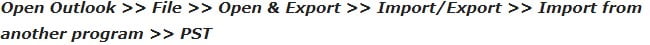
Why There Is a Need to Export eM Client to Outlook 2016?
The following are some factors that cause users to export mail from eM Client to Outlook account.
- The most frequent explanation is that eM Client lacks a spam filter. A strong spam filter in Outlook helps guard against phishing assaults.
- There isn’t a task or other functionalities in the eM client.
- eM client’s slower development pace means that stability and security are not given much attention.
- To handle email messages and automate workflow, Outlook lets you set rules accordingly.
- MS Outlook supports email clients supporting POP3/IMAP/Exchange Configuration protocols.
These are the reasons why users want to export eM Client to Outlook 2021 with attachments. The only solution left to complete this process is the usage of an automated solution. Also, the software offers multiple benefits, some of which are listed below.
Also know: How to Export IMAP to PST in Outlook 2016?
Prime Functionality of Automated Toolkit
Following are the features of Automated software. Here, we are explaining limited features, and the software is capable of more. For better understanding, download the software for good.
- Safe & Secured Solution: Your data privacy was given top priority as we built the tool to be a stand-alone utility. The software can efficiently export all email data without failure or technical glitches. Additionally, you can monitor the entire procedure to export eM Client to Outlook 2019.
- Desirable Process: The software can export mail from eM Client to Outlook with no restrictions on file size. Also, users can easily import the eM Client data file to over 35 platforms with a few mouse clicks.
- Free Software Installation for everyone: We tested our software in a number of challenging situations, and it consistently provides accurate and satisfactory results. We offer a free edition to everyone that allows testing of the software’s capabilities and compatibilities. The first 25 items per folder can be converted in the free edition.
- Advanced-Data Filters: The software allows users to sort the data as per requirement by using data filters. Also, there is a separate option to create individual PST files for each user.
Common Frequently Asked Questions
Is it possible to export eM Client to Outlook with no file size limitation?
Can I use the BitRecover EML Converter Wizard on Windows 11?
How long will the automated solution take to complete the process?
Time to Bring Together
The article has clarified the procedure to export eM Client to Outlook 2021, 2019, 2016 & other below editions. The professional third-party utility by BitRecover offers many user-oriented features, whereas manual approaches have restrictions.
Also Read: How to Export an Inaccessible OST file in any MS Outlook?
The automated solution provides a quick and precise solution to export mail from eM Client to Outlook 2013. Also, the software has a demo/trial version that allows you to process the first 25 items in each folder to test it out.






Leave a comment