Microsoft Outlook is one of the best email services across the world. It runs on two major file formats that are OST and PST. Both files play a crucial role in the functioning of Outlook and used to store data offline as well as online. Both files have equal importance but OST is considered as more significant because it allows users to work on offline mode. It is quite handy in case of internet service is unreliable and downtime of the exchange server.
However, errors in Outlook and OST file comes frequently due to this, sometimes users encounter with Outlook error message ‘Outlook OST cannot be accessed’. Furthermore, to repair this issue Outlook OST to PST converter software is available over the web. Here in this blog, we will explain the manual methods to get rid of this issue. Before going to the solution first let gets aware of the possible ground for this issue.
Causes behind Outlook OST cannot be Accessed Error
- Synchronization error between the OST and related Exchange mailbox
- Incompatible applications with Microsoft Outlook
- Multiple users access the same OST file in one time
- Erratic network connectivity or Sluggish Internet connection
- Illegal access to OST file
Rectify the Outlook OST Cannot be Accessed Error.
In this post, we will spotlight on 4 different manual methods to fix discussed error.
Method 1
Close all the Outlook Processes
This simple and initial method may be helpful to fix cannot accessed error. To do so follow underneath steps:
- At first close your Microsoft Outlook carefully.
- Now Right-tap on the taskbar and choose “Task Manager”
- Select the “Processes” tab from there.
- Search “Outlook“
- Then end the task by clicking on the “End Task” button
Method 2
Disable Cached Exchange Mode
This method may fix your issue. In this you need to disable the cache Exchange Mode, to disable it follow below steps:
- First, close the MS Outlook.
- Now open the “Control Panel” and go for the “Mail” option
- Elect the “Email Accounts” and brows the “Email” tab.
- Select the Email-Id and then tap on the “Change“.
- Now uncheck “Use Cached Exchanged Mode” choose “Next” button and hit the “Finish “button.
Method 3
Disable Outlook Add-ins
Add-ins are used to enhance the performance of the tool or any application. But sometimes, it can be the possible ground for technical error in Outlook application. So, you need to figure out by opening the Outlook on safe mode. If you found that any of installed Add-ins creating fuss disable or uninstalled the particular add-ins.
Method 4
Run ScanOST.Exe Application
This is the last but potent method to fix “Outlook OST cannot be accessed error”. As this is the inbuilt tool provided by Microsoft. To run the ScanOST tool follow underneath steps:
- Close the MS Outlook application first.
- Now Launch ScanOST.exe from the search bar
- Select the Mailbox and choose the ‘Repair Errors‘
- Now tap on ‘Start Scan’.
- It will hardly take a few minutes to scan hierarchy and fix errors.
However, ScanOST tool has some major drawbacks, such as it only fix the issues which occur on a minor level or it failed to repair files with higher corruption extents.
The manual methods workout but it involves the risk and also very time-consuming. However, if all method fails to troubleshoot this error, using Outlook OST recovery tool would be a wise option.
Repair OST file using OST Recovery Tool
The OST file repair tool competently recuperates corrupt OST file and repairs it without taking too much time. It repairs the OST file without upsetting the structure, the folders and sub-folders stay in the same order. This tool can be used with Outlook 2016/ 2013/ 2010/ 2007 and other prior versions. You can repair and recover outlook OST files at free of cost by downloading the demo version of this tool.
The demo version of this tool is packed with lots of high-quality features such as providing the option to save files into various formats, effortlessly repairs the huge file size with any hassle, convert the password protected files with ease and also work even with the Outlook. This tool is highly compatible with almost every version of Outlook. Moreover, technical support and assistance are also available for premium users.




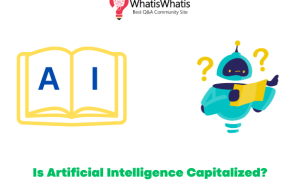
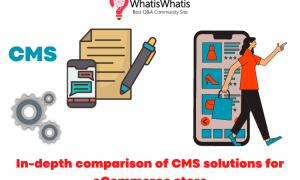
you can easily access Outlook OST file using DRS Convert OSt to PST software