The notion that Android apps are so widely used may motivate those trying to get into the mobile app marketplace to choose it as their platform of choice. In 2022, there will be 6.648 billion smartphone users worldwide, accounting for 83.72 percent of the global population. The Google Play Store had 2.89 million apps available as of Q4 2021.
If you want your application to stand out in such a highly competitive market, you should always use the best strategies.
This blog post will go through 22 best practices for your Android app development. You won’t waste time reinventing the wheel if you have best practices at your fingertips. Focus instead on writing quality code and getting the job done.
22 Best Android App Development Practices
Let’s look at some of the most refined Android app design and development approaches.
1. Understanding Android Framework Internals
When aspiring Android app developer first begins working with the platform, they often rush to learn how to create an Android app for newbies. While there’s nothing wrong with trying to learn how to construct apps swiftly, most Android developers neglect the importance of comprehending the framework’s capabilities and actual nature.
Know more: Top 15 Mobile App Development frameworks
The more time you spend learning the fundamentals, the more prepared you will be to manage more difficult projects later. Even for highly experienced android developers, revisiting the core principles of android frameworks and their regulations is quite essential.
2. Selecting App Architecture Based on Your Needs and Not on Your Trends
The architecture specifies where the application’s essential work is performed and how it interacts with other components such as the databases and the interface design.
Numerous architectures are available, including MVC, MVP, MVI, and Clean Architecture. No architecture is terrible if it meets your project’s objectives and you follow conventional coding principles and keep your code clean.
3. Write High-Quality Code
Coding is, as we all know, a form of art. And once someone learns how to code well, they begin to enjoy the flavor. Furthermore, how creatively you code demonstrates how good a developer you are.
The quality of your code is always important. However, writing extensive code is never a good idea because it raises the odds of having more bugs, takes a long time, and adds a lot of complexity. So here are a few recommendations for improving code quality.
- To improve the appearance of your code, you should examine the principle of an experienced developer, understand their technique, and try to modify it.
- Every function you utilize should have a purpose.
- Make your names descriptive.
- Keep your code clean and straightforward by removing extraneous lines.
4. Choose the Appropriate Tools
It is always challenging to select the right tools when tackling Android application development projects, given the vast ecosystem available. For example, should you employ old, reliable technologies or newer, less reliable technologies with more features?
What tools do developers utilize?
For example, for many years, Java was the favored language for developing Android apps. Kotlin, a JetBrains-developed Java alternative, has been declared a priority language by Google, which recommends that every company writing Android software should use it. More than half of experienced Android developers now use Kotlin.
Moreover, as per the Android Developer Stories, Kotlin is used in over 80% of the top 1000 Android apps. According to Duolingo, Kotlin reduced the number of lines of code by 30% on average and reduced the number of crashes by 33%.
Productivity and interoperability are the two elements driving interest in Kotlin. Compared to Java, Kotlin is usually more concise, practical, and faster.
By using Kotlin, you can solve more problems with less code, resulting in faster development and fewer mistakes.
Interoperability is also important, as developers may design Kotlin modules that run efficiently alongside existing Java applications.
Kotlin will have to be considered as a more productive and practical alternative to Java for all Android app development initiatives in 2019 and beyond.
Modern Android application development also relies on components such as queues, Retrofit, Android Jetpack, and Dagger2.
It’s critical, however, to consider your requirements when selecting the appropriate tools. Tools that are “popular” may be heavier than they need to be and may not scale well when used in large projects. Lighter versions of these instruments that serve the same job but take up less space can be replaced in such circumstances.
5. Prefer Agile
When it pertains to mobile app development, Agile offers numerous significant advantages over the classic waterfall approach. First, it improves collaboration between the development and client teams, allowing for a long-term and fruitful engagement between all parties.
Know More: Key Benefits Of Agile Project Management
Customer feedback can be incorporated into the development process using the Agile model, which provides total transparency into the development process. Keeping the project on track with the client’s vision ensures that the project stays on track and that changes can be made quickly through the entire process.
In order to speed up development, a project can be broken up into smaller components or sprints. You can also launch an MVP quickly with Agile Android app development, so you can get feedback from real users to help guide your future iterations.
6. Learn Android Clean Coding Guidelines
Clean Android codes are required to produce an efficient and feasible Android app solution. Writing clean code will help you reduce errors, increase iterations, and improve your chances of working in a successful Android development team.
Furthermore, mastering Android clean code rules can aid in the improvement of your general Android app development skills to make your coding life much easier.
Benefits of Clean Android Coding Practices
- Writing a highly readable code is easier to understand and refactor
- A highly legible code is also easy to test and creates a minor workaround
- Reduces the cost and time taken for debugging
- It helps in maintaining consistency and collaboration between the developers.
Best Coding Practices to Follow
- Using descriptive titles and code comments
- Using S.O.L.I.D Principles
- Deleting obsolete code
- Following a consistent coding method
7. Get Hands-on Expertise in Kotlin and Java
Though Kotlin has recently gained popularity in android app development, Java has been its first language. Still, many android applications run on java.
It is no less important to learn both Java and kotlin and get all the expertise and best practices required to develop a full-fledged android application. Both these languages are robust, scalable, and flexible.
Read more: What Are The Roles and Responsibilities of a Java Developer?
8. Focus on Performance Optimization
As an Android app developer, one of the most crucial elements to consider is performance. The first approach to creating the best Android app is to have a brilliant idea, but there will be severe implications if it isn’t optimized correctly, there will be severe implications.
Your app should be smooth and simple for the end-users and free of performance issues. Else it won’t take even a couple of minutes for your customers to uninstall your app from their mobiles. So follow the below-mentioned best practices to increase the performance of your android app.
- Create simple and appealing UI/UX
- Use Standardized APIs and Plugins
- Give importance to comprehensive performance testing
- Consider using the Packages and Libraries
- Implement HTTP and TCP connectivity
9. Give Attention to UI/UX Design
The mobile app development process includes two independent but related elements: user experience design and user interface design. The goal of UX design is to make the user experience as accessible, relevant, and as compelling as possible.
Meanwhile, UI design is in charge of designing an aesthetically pleasing interface that provides users with a pleasurable and emotionally satisfying experience.
It takes both a harmonious and complementary UX and UI to create a great mobile app experience. UI creates interfaces that are aesthetically pleasing and help users accomplish their goals, whereas UX makes interfaces useful and assists users in achieving their goals.
In order to provide customers with seamless user experiences across multiple platforms and devices, a robust UX/UI design is required. This has two effects.
- The first is creating a successful app to draw users’ attention.
- Its natural, simplified, and gratifying usability facilitates customer retention by motivating them to return.
10. Use Android Debug Bridge (ADB) for Your Project
Communication with Android devices is facilitated by the Android Debug Bridge (ADB).
It enables you to do activities on an Android device that are not always appropriate for everyday use but can dramatically enhance your user or development experience.
For example, you can install apps not available in the Google Play Store, troubleshoot apps, secret access functionality, and launch a Unix shell to run commands instantaneously on the devices.
ADB gives you more information than Android Studio Logcat. Just give it a shot, and you’ll thank me later:-)
11. Choose Selective Layout and Re-Using Layouts With <Include/> Tag
ConstraintLayout, RelativeLayout, LinearLayout, CoordinatorLayout, and FrameLayout are some of the layouts available. I ran some of them through performance analysis and discovered that they should only employ configuration based on their scenario/requirement.
Also, if a section of your XML is being repeated in several layouts, extract it into a new layout and use the include/> element to avoid code duplication.
12. Speed Up Android Gradle Builds
Gradle build speed becomes increasingly important as the size of our Android Studio app grows. Even the simplest project’s gradle performance is relatively slow. Every project, however, has its level of complexity and individuality, resulting in a different build speed.
However, one issue that is rather typical regarding build speeds would be that it consumes our valuable time, hence reducing our productivity.
Below is one of the tactics for improving your build speed by configuring the gradle.properties file.
Also Know: How To Build Successful B2B Apps
13. Prefer Using SVG for Your Image Drawables
Handling numerous resolutions can be a real pain for developers. The project size is also increased by including many photos at varying resolutions. The solution is to use Vector Graphics, such as SVG graphics or WebP, which can significantly reduce image size by compressing lossless images.
14. Use Build Variant, Product Flavors, and Build Types for Quicker Deployment
Build Type
Determines the compilation method for our code. For example, if we wish to sign our.apk with a debug key, we set the debug build type to debug. If we want obfuscated code when the code is compiled and ready to distribute, we can set that option for our release build category.
For instance, if we want to record our HTTP requests in debug mode but deactivate them in release mode, we place that configuration on build types or invoke build types in library dependencies.
Your app package name will be the package name. Debug if you run it in debug mode, and package name if you run it in release mode.
Product Flavor
Let’s assume you’re making an app for your customers. For the consumer app, everything works OK. Your product owner then told you that you needed to make that app for the administrator account.
The administrator app must have all of the same features as the customer app. In addition, however, admin users should have access to the statistics page and should be able to see the app in various colors and resources.
Additionally, you should not combine the metrics of your admin app with those of your client app. What are your plans? Product Flavor is the answer. Different behavior from the same software.
Build Variants
Combines your product flavors and build kinds. After you’ve updated your build, sync your project. gradle. Then you’ll be able to see all of your build options.
Read more: Top Methods for Optimizing Frontend Performance
15. Use Lint for Keeping a Check on Structural Problems in Your App
The lint tool aids in detecting poorly organized code that may compromise the stability and efficiency of the Android apps.
The MAC command is ./gradlew lint.
For Windows users: gradlew lint.
16. Avoiding Deep Level in Layout
Deep hierarchical code views and actions slow down the UI’s layout management. Using a suitable view group can help you avoid creating deep hierarchies. Instead, it is suggested that you adopt a single-level scale.
17. Integrate Quality Assurance Across the Development Process
After the development team, end users are not the first set of individuals to interact with an app. In the dynamic world of mobile apps, Quality Assurance (QA) staff are a crucial development aspect.
The primary objective of QA in developing an application is to guarantee that the app is entirely functional and free of defects. QA does this by establishing quality standards, defining practical needs, and ensuring that software satisfies its quality criteria.
Software quality assurance is responsible for finding and fixing errors before being released to customers, as well as ensuring that all releases are “Fit for purpose” and “Right the first time.”
Engineers responsible for Qa are responsible for launching apps to the market after running dynamic tests. UX/UI, cross-device compatibility, scalability, resource utilization, and security are some of the attributes covered in these tests. It is a best practice to integrate quality assurance (QA) into every phase of app development.
18. Log Everything in Debug Mode Only
Logs display essential information, faults, procedures, and even debugging.
However, every piece of data we collect has the potential to cause security problems! So make sure you clean the code before it goes live.
If you genuinely want to maintain these logs, you may either utilize the Timber library, which can log your data and offer you control over the log flow, or you can write your customized class to produce debug logs.
19. Implement SSL Certificate
In most cases, we employ a proxy tool to intercept any requests. The proxy tool downloads its certificate on the machine, which the application accepts as valid and allows the proxy tools to monitor application traffic. Our data can be accessed by hackers in order to aid them in tampering with it.
The program does not recognize custom certificates but does not allow proxies to intercept traffic when SSL Pinning is enabled. In this approach, server certificates are verified on the client side.
20. Keep the App Store’s Development Guidelines in Mind
Both developers and users benefit from app stores. Due to the large number of mobile applications which can be released, app stores must establish tight rules and requirements for developers to follow. To ensure that users have a safe experience, please comply with their conditions.
So educate yourself about their standards even before you start planning. The security features, overall speed, and even the software’s appearance are all examined by some app shops. By familiarizing yourself with these rules, you will be able to avoid app store rejection.
21. Updates and Accessibility Features
You can differentiate yourself from your competitors by including accessibility features in your app. They will not only make it functional for a portion of your target audience, but they will also make it easier for them to use. Make sure that your app is accessible to everyone, including people with disabilities.
You can add features like voice help, closed captions, text-to-speech, and keyboard-only navigation to meet their needs and make it more user-friendly.
22. Do Not Neglect the Security
Among application development service providers, security is quickly becoming a competitive distinction. Modern apps’ capacity to secure user privacy and data, particularly on a platform like Android, is being scrutinized. In order to safeguard applications, security needs to begin in the design phase and evolve along with, if not ahead of, cyber threats.
In order to ensure the security of their apps, continuous testing is one of the most effective methods. Penetration testing, for example, can assist prevent possible threats by identifying a variety of security flaws.
Strong authorization and authentication systems that take critical characteristics like confidentiality, session management, access control, and security technology into account must also be included in Android app development.
Conclusion:
Finally, Android app development isn’t only about making pretty apps; it’s also about making effective and appealing apps that consumers love using, and that add value to the company. Focus on usability, user experience, and UI/UX after you select the right development team.
We hope you liked the article on the “best android app development practices”, before going to create the android app.

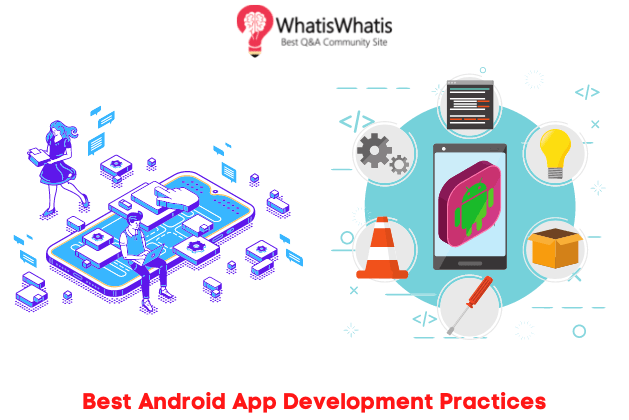


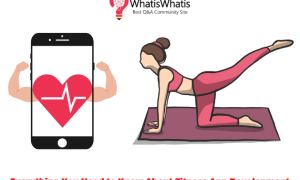

Leave a comment