Think about this scenario – you hear your friends talking about this newly opened fashion store across the street that is running great promotional discounts on their latest collection. The store is only a month old, but its huge variety and product quality have already earned it a great reputation. As soon as your friends finish talking, the shopaholic inside you decides to rush to this happening place and grab everything good you see and can possibly buy for your budget.
As you take your brimming cart to the checkout and proceed to hand the cashier your credit card, you hear something that turns all your excitement into utter disappointment:
“No credit cards, only cash”.
As someone who prefers carrying cards instead of cash, taking a jog to the ATM and then be back to complete the purchase can be a big commitment for some clothes you didn’t even intend to buy in the first place.
The modern customer expects their seller to accept credit card as a form of payment, irrespective of the size of the store. In fact, studies claim that about 77% of consumers use credit or debit cards as their main form of payment. Clearly, retailers or restaurateurs that have no credit card payment system in place are missing out on a lot of customers, thus revenue.
And that is why every restaurant or retail business needs a POS system for a hassle-free checkout and seamless customers experience. The good news is POS systems can do more than just accept credit cards. Advanced POS systems can also store sales information to facilitate returns/refunds, track inventory, create sales reports, transfer funds to your bank account and do much more. They are like a technology-driven cash register designed to help you streamline your business.
When it comes to POS systems, however, there’s a lot of confusion especially amongst business owners who have never used the technology before. People can often be found using terms like POS software, POS system and POS terminal interchangeably. In this blog, we define common POS terms to provide you with better clarity so that you can make informed decisions.
Read more: Best online shopping site with Woot clone
An In-Depth Insight into POS Terminology
What is a POS system?
A point of sale (POS) system is a combination of hardware and software that work to process monetary transactions and conduct sales at brick-and-mortar stores and eCommerce stores. While POS software is designed to handle customer payments in various forms including cash, credit card or online, manage inventory and marketing, hardware takes up on physical tasks like storing cash, printing receipts, creating and scanning barcodes.
Typically, a POS system consists of:
- POS terminal
- Keyboard/touchscreen device
- Receipt Printer
- Barcode scanner
- Cash register/drawer
- Label printer
- POS software or APP
A full-featured enterprise POS system can handle inventory tracking, sales monitoring and reporting, analytics, customer data management and staff management. The system can also be integrated with the other software and systems such as accounting apps, eCommerce channels, ERP and warehouse systems, for improved function.
What is a POS terminal?
A POS terminal is a standard computer device equipped to facilitate the checkout operation. POS terminals may or may not be integrated with the POS Software.
You may have noticed some stores using a single hardware device to print bills and swipe cards at the point of sale. Those are POS terminals usually designed as a unified system and can be integrated with the specialised software for smooth checkouts and hassle-free order management. Modern POS terminals are built to accept all forms of payments – swipe and chip-based card, magstripe, NFC, scan-to-pay QR and other options like Google Wallet, Apple Pay, Samsung Pay, etc.
These systems offer a range of capabilities including inventory management, reporting and analytics, email and paper receipts, CRM and even customer loyalty programs. Owing to their reasonable pricing and cutting-edge functionalities, POS terminals are best suited to a variety of businesses including grocery stores, cafes, restaurants, boutiques, salons, and book or magazine stores.
What is POS Software?
The applications and programs that are built-in or installed on a POS System are collectively referred to as POS Software. When a purchase takes place at the checkout, the POS software stores all the customer- and sale-related information in a database. An advanced POS software can manage a number of tasks such as order processing, billing, sales monitoring, inventory tracking, returns/refunds, reporting and analytics, employee management, and loyalty programs.
Advantages of a POS System
A fully integrated POS system can benefit your business in multiple ways including:
Greater Efficiency
With all the necessary peripherals and software in place, your cashier will be able to perform their tasks with ease and more proficiency. Automated inventory and sales management will reduce manual errors, resulting in greater accuracy and better customer service.
Improved Inventory Management
Integrating a modern POS system into your business eases handling of inventory and related tasks. From tracking products’ quantity on hand to setting up reorder alerts, the system is going to save tons of effort and hours of inventory management each week or month.
Better Control Over Employees
You can minimise the time you spend on staff scheduling and identify employees with outstanding performance or those lacking behind in terms of productivity or efficiency. This allows you to reward the deserving and motivate others to be more efficient while providing proper training to those in need.
Time Savings
With automatic tracking of the inventory, you don’t have to put in manual effort and time in figuring out what you have in stock and what you need more of. Also, when a customer asks for product availability, you can quickly check in the database, reducing wait time for the customer.
Personalised Customer Experience
You get access to all the customer information in your POS and can identify each individual’s shopping behaviour, patterns and favourites. This data can be useful when creating loyalty programs and promotions to boost sales and customer loyalty.
Best POS Systems for Retail and Restaurants
SQUARE
Square POS is an intuitive point of sale solution that offers all essential retail capabilities – inventory management, sales monitoring, payments, digital receipts, sales reports, in an easy-to-use interface accessible through multiple devices like Windows, Mac, Android, and iOS. It is best suited to smaller, quick-service businesses due to its affordable pricing and strong support.
SHOPIFY
A reputed eCommerce brand itself, Shopify offers retail POS with innovative eCommerce integrations. The system automatically creates a customer profile for each new order which includes the customer’s contact information, order history, and shopping habits. You also get access to detailed sales reports that help manage inventory and assess your store’s performance. Shopify is a great choice for businesses that are into selling both online and offline.
Learn more: Which Is The Best Enterprise eCommerce Platform? Shopify Plus Vs Magento Enterprise
VEND
Trusted by thousands of retail stores worldwide, Vend is one of the top iPad POS platforms in the market. It comes with built-in loyalty programs and excellent third-party integrations that allow you to increase the operational efficiency. The ease of use and high versatility of its interface allow the user to operate the system as seamlessly on Macs and iPads as on PCs.
TouchBistro
As the name hints, TouchBistro is one of the most used and popular iPad-based POS systems which focuses on addressing day-to-day operations of both quick-service and full-service establishments. With restaurant-specific capabilities such as custom floor plans, menu changes, table management, bill splitting, etc., TouchBistro POS helps streamline the processes and sales of pubs, cafes, restaurants and nightclubs, and bakeries.
ShopKeep
ShopKeep POS is available as both iPad-only quick-serve systems and full restaurant systems. The software combines all the essential features required for retail POS, in a well-organised touchscreen interface that works great on mobile. It allows employees to process transactions, track sales and inventory on iPad devices, while managers operating in multiple locations can keep up with daily reports on the go.
The Takeaway
Now that you have a better understanding of POS systems and their advantages, it would be easier for you to choose a solution that can help your business stand out of the competitive retail market. Once your bespoke POS system is up and running, you can certainly expect seamless operation, greater convenience and efficiency and more revenue.
Author Bio:
Mathew Cooper, Content Marketing Head at POS Plaza, creates informational content to help retail businesses get maximum advantage of POS technology. POS Plaza is a reliable POS supplier in Australia that offers an all-inclusive range of point of sale solutions from some of the most reputed brands like Vend, Kounta, Square and more.

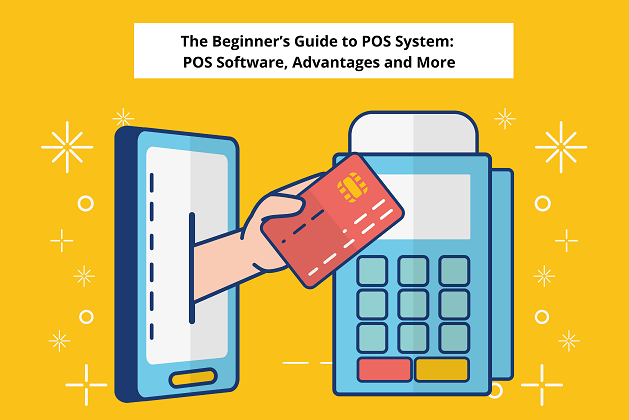
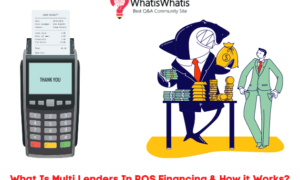
Leave a comment