Are you looking for the best user registration and approval plugins for your WordPress site? So, this list of the best WordPress user registration and approval plugins is a great starting point for you.
Whenever a user registers via a front-end form in the WordPress platform, they’re instantly approved by default. It is suitable for site owners who aren’t liable to moderate the user-registration process.
But if required, you can simply make it so that every registration requires approval from the admin. This can only be achieved via WordPress plugins that facilitate user registration and admin approval. because WordPress doesn’t come integrated with a built-in admin approval feature. Hence, in this blog, we have mentioned some of the most popular user registration and approval plugins that will help you boost your brand identity to the next level.
Know more: Best Plugins For Your E-Commerce WordPress Website
Best WordPress User Registration and Admin Approval Plugins:
1. New User Approve
Suppose you’re looking for a plugin that merely focuses on admin approvals. In that case, New User Approve is the suitable choice for you. Being a core plugin, it enables the admin to manually approve or decline registrations that are submitted on the front-end form. So, only approved users can log in and access the entire content on your site.
However, there are several features to enjoy in the premium version. For example, you can decrease your workload by creating a custom invitation code or automatically generating an old one. The plugin then automatically approves all the users that register via the invitation code.
Key Features
Some of the features of the new user-approved plugin are as follows:
- Approved Status for Current Users
- Clean, Consistent, and User-Friendly Interface
- Send notifications via email to all the admins.
- Send custom-approved or denied emails to users.
- Whitelist or blacklist users for instant approval or declination.
2. WP User Manager
WP User Manager is a WordPress plugin that enables you to manage all the registered users on your site. It includes creating multiple user profiles, registration, logging in, and password recovery forms. Also, the plugin provides the user verification feature as a paid add-on.
Using this feature, you can easily approve and reject pending users instantly or in bulk quantities. If required, admins can also manually resend verification emails to the users. Instead, it is equipped with email templates for user approval and rejection, which you can easily customize as per your needs and preferences.
Key Features
Some of the features of WP User Manager are as follows:
- Give default user role editing capabilities.
- protects users from spam with Google reCAPTCHA.
- It enables social login and registration.
- It sends the testing emails to an email address of your choice.
- It provides front-end posts for users.
3. All in One WP Security & Firewall
Suppose your sole concern is to secure the registration forms for users on your site. In that case, All in One WP Security & Firewall is the perfect choice for you. You need to simply enable the manual admin approval process for front-end forms to help the user easily reduce spam submissions.
Although it is just an initial segment, this plugin also offers protection for user accounts and login forms as well. Along with the database and file security system features, you can further proceed with your site for seamless and strong protection metrics.
Key Features
Some of the key features of All-in-One WP Security & Firewall are as follows:
- supports Google reCAPTCHA or plain maths captcha to block spam.
- Protects against brute force login attacks.
- Tracks all users’ account activity.
- supports whitelist-related IP addresses.
4. UsersWP
UsersWP is a mesmerizing user registration plugin for WordPress that facilitates admin approval after user registration via a paid add-on. It lets the admin look over each registration request from your dashboard before approving or rejecting it. Furthermore, the user is notified via email whether their account was approved or denied.
This plugin provides shortcodes for you to build a front-end registration form, edit an account form, and more. However, a major benefit of this plugin is that it is lightweight and easy to use. So, you don’t have to worry about your website being slowed down.
Read more: How to Buy Domain, Hosting and Install WordPress with Hostgator?
Key Features
Some of the key features of Users WP are as follows:
- Simple & easy customization with well-known page builders
- Dummy users are available for testing purposes.
- Availability of shortcodes as blocks and widgets
- Social login extension for free
- The fast and easy setup process
5. Pie Register
Pie Register is a powerful and robust user registration plugin for WordPress that helps you easily add user registrations to your website. It consists of unique features including membership fees, two-step authentication, blocking users, and role-based redirection. Furthermore, this plugin also has a drag-and-drop interface. So, it makes it very easy to customize your registration form’s appearance and form fields.
Likewise, it also has an invitation-only registration feature, which can be very helpful in allowing users to register only if you send them an invitation. Hence, unwanted and malicious spam registrations can be protected on your website.
Key Features
Some of the features of the pie register are as follows:
- It supports conditional logic for forms.
- PayPal standard is supported.
- Custom login security
- Email alerts and notifications:
- Unrestricted registration forms
Wrapping Up
By default, WordPress registration and login forms provide a seamless and efficient way to register and approve new users on your site. Hence, the above discussion highlights the best user registration and approval plugins for the WordPress platform.
Also know: The Most Important Steps To Building A Great WordPress Small Business Site
These WordPress user registration plugins also enable users to accept multiple payments, analyze various form submissions, assign multiple roles to the user, send email notifications, block spam, and many more.


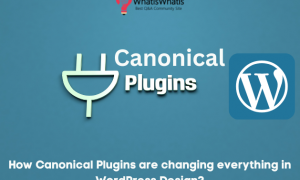



Leave a comment